
Taken Using the Rule of Thirds...
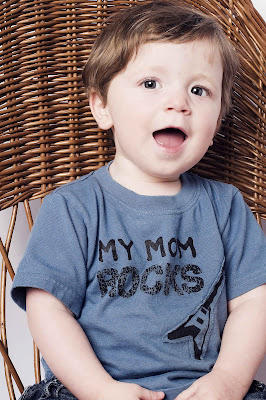
2) The "Sun Over Your Shoulder" Rule is Bogus.
You might have heard of this rule which says that you should always have the sun over your shoulder, or behind you so that the subjects faces are always lit. This, however, is pretty much the worst thing you can do. It pretty much guarantees that they'll be squinting and this is the last thing we want. Right? Right. It also causes them to have harsh, direct light bolting right down onto them. Instead, he says to try to keep the sun behind them, so that there's a flattering rim of light around them. Then you can use a tiny amount of flash to put just enough light on their faces to help compliment the natural light that's around them.
Also (this is totally me, NOT Scott Kelby), if you shoot with the sun behind your subject, you can catch one of my very favorite things.. sunflare!!!


3)Shoot Profile Shots in Horizontal
The reason you never want to shoot a profile shot in vertical is because they look boxed in and this tends to be uncomfortable to the viewer.
Here's that adorable little boy again. I don't know who he belongs to, but he should totally be a model for Gerber... ;)
See how this just looks wrong, but still... incredibly cute? ;) You just don't know who or what he's looking at. It looks like he's looking at the walls of a box.

When you shoot a profile shot in horizontal, it gives the subject more breathing room and they just look more comfortable within the frame... And... just in case you're curious about what that little bundle of sweetness is looking at... it's my dad.
And... just in case you're curious about what that little bundle of sweetness is looking at... it's my dad.
4) Trendy Composition Tip
Turning your camera at an angle is a very popular technique right now. I love to do it. I was hesitant to post the picture below, because I was thinking.. hmm.. I may be breaking the number one rule in this one (too much headroom), but I think I just did pass with getting her eyes into the top third. ;)
Since most portraits are taken in either horizontal or vertical, doing something different like angling is always fun and... different!! :)

5) Cropping off the Top of Their Head
This is going a step farther than not leaving too much room above your subject's head. This is a very popular pro technique that fills your frame with your subject's head. Kelby says that although it's perfectly fine to cut off the top of the subject's head, side of the arms, shoulders, hair, etc., you should never cut off their chin. People are used to seeing shots where the top is cut off, but the chin being cut off is a very uncomfortable composition.
And I had to squeeze in a picture of my sweet girl... her brother's been featured five times already. Gotta give a girl some exposure...

And here's my best friend and fellow photog, Amy, again... isn't she so beautiful?

6) Tip for Posing Group Portraits
The next time you go to pose a group of people for a portrait, instead of lining them up, try having them gather around and object or on a couch or chair. You'll find that they'll naturally arrange themselves around it or on it.
Also, for a more compelling group shot, put your subjects in a tight pyramid shape. Try to make sure they're all touching... arms around each other... heads really close together. It gives the shot a more fun-loving, casual look, and also provides a sense of energy and fun to the shot.
7) When Using Window Light
Positioning the Subject: The most beautiful light for portraits is the window light from a north facing window. The window acts as a diffuser and the larger the window, the more soft and diffuse the light is. You should position your subject with their shoulder facing the window... so that the light comes across them and creates soft shadows on the far side of their face.
Where You Should Shoot From: You want to be pretty much up against the window, shooting at a slight angle back towards your subject. Your subject should be about 6 feet or so away from the window.
Okay, this is where I'm going to end this tutorial. I feel like it's already gotten a bit long and drawn out. Sorry if I've bored you to death. Scott Kelby offers up many more suggestions in the book on how to shoot portraits like a pro, but these are the ones that really stuck out as being the most important to me.
And for the sake of not plagiarizing...
The Digital Photography Book Volume 2, Kelby, Scott, Peachpit Press, December 2007. Chapter Three. Pages 71-100.
All Images were taken by me. :)








12 comments:
I love Scott's books too. He's also got a blog that a follow and a new book coming out soon. YOu can preorder it on amazon for a discount. Thanks for the tips!
SUPER GREAT TIPS!! Thanks for putting this together! I love what you chose and how you laid it out. And what ADORABLE kiddos...
Awesome tutorial, Candace!!! I love your pictures... and I'm glad you posted these tips. I wish all people who ever take pictures of me would read this. ;)
Awesome tutorial, girl! Quick question, when capturing sunflare where do you meter?
Lovin it Candace, great job.. :)
Great tutorial. Thanks for taking the time to get it all down!
Thanks for the comments, guys!
And Brittney~ as for metering with sunflare... I always shoot solely in Manual, so I really just play with my settings until everything looks exactly the way I want it to look. With capturing sunflare, if you want great rays and lots of those little balls of sunlight in your pictures, you'll most often need a higher f/stop number. Sometimes as high as f/22. If you don't want as much flare, you just lower that number down until it's like you want it. Then, with that high f/stop, of course, you're going to need a lower shutter speed to compensate a little. Keep the ISO at one or two hundred and then also you want the WB setting to be set for sunlight. I truly don't usually take the time to meter off of one subject or object, though, because I'm going too fast to take the time to do that. I just adjust my settings while reviewing my shots in the LCD to make sure they look the way I'm wanting them to look. And I always shoot in RAW so that I can easily change the exposure as needed in RAW editing. Sorry this is such a long comment, I should have written about that up in the blog. :)
great tutorial. I think there is some things in there that i didnt know but was doing without knowing it.
fantastic tips i will for sure be using them.
Great tutorial! Love the shots you included.
Oh my gosh, I totally look forward to Tuesday Tutorials and you did NOT disappoint!!!! I am gonna have to get my hands on those books, sounds like he knows a thing or two (million)!!! THank you thank you thank you!!!!!!!!!!!!!! I'm especially excited to use window light! your photos are amazing, even your "incorrect" ones were great!!!! Thanks again, Candace!!
Thanks so much for this great tutorial! I love the tips and bits of knowledge. Super!!
You're so welcome, everyone, I'm glad you guys liked it!
Post a Comment